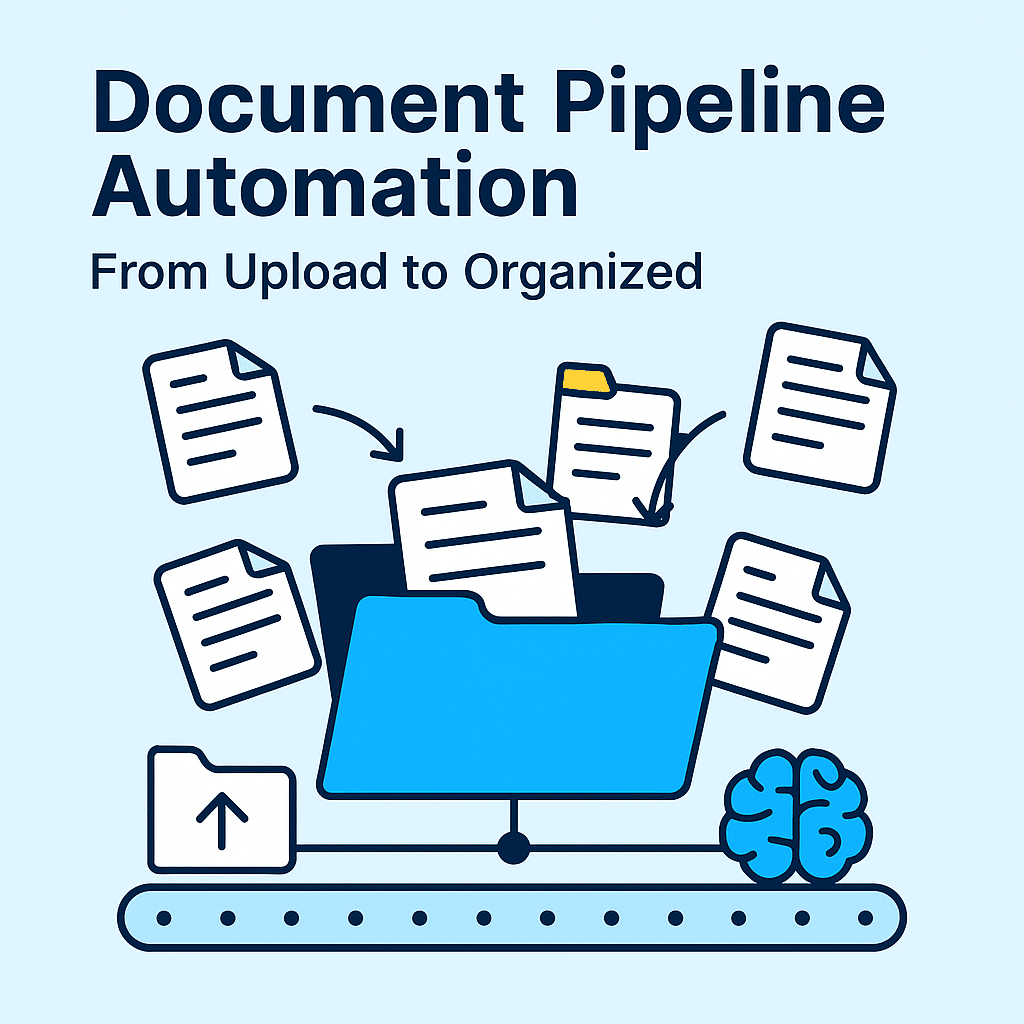
Document Pipeline Automation
From Upload to Organized
Every business runs on documents — invoices, proposals, reports, and approvals.
The problem is, most of that work still happens manually: downloading, sorting, naming, and filing.
The Convex Document Pipeline Automation changes that.
We connect your storage tools, AI, and workflows into one automated document stream that captures, processes, and organizes everything automatically.
How the Document Pipeline Works
This automation combines n8n, OpenAI, and AgentKit to manage your document lifecycle — from capture to storage — with complete traceability.
Step-by-Step Flow
01
Detect and Capture Documents
New files are detected in email attachments, cloud folders, or uploads.
n8n triggers instantly, classifying each by type (invoice, report, contract, etc.).
02
Analyze and Summarize
OpenAI reads the file, identifies key details (client name, total, project, or status), and generates a summary or metadata record.
03
Apply Naming and Structure Rules
AgentKit renames the file based on your business rules — for example:
“Invoice_ConvexSystems_2025-10-28.pdf”
04
Route and Store Securely
The document is placed in the correct folder or system — Google Drive, Notion, or SharePoint — and automatically shared or logged.
Tools Behind the Automation
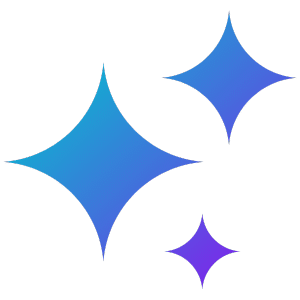
n8n
Detects uploads, connects storage and email systems.
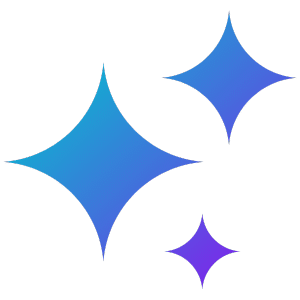
OpenAI API
Extracts, summarizes, and tags document data.
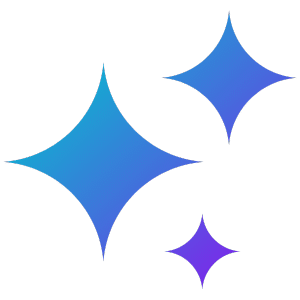
AgentKit
Applies naming conventions, routing, and notifications.
Integrations supported: Google Drive, Dropbox, OneDrive, Notion, SharePoint, Gmail, and over 300 n8n-compatible platforms.
Why Automate Your Document Pipeline?
Manual document handling wastes time and leads to mistakes.
Automation ensures every file is properly named, stored, summarized, and available to your team — instantly.
Core benefits:
Automatic file naming and version control
AI-based content extraction and tagging
One-click document search and retrieval
Secure file routing to the correct folder or database
Less time wasted managing uploads and downloads


Real-World Example
Use Case:
A construction firm handled hundreds of PDF quotes and contracts each month.
After implementing a Document Pipeline Automation:
n8n detects every uploaded document.
OpenAI reads and tags project data (client name, location, date).
AgentKit or n8n renames and files each document in the correct project folder.
Weekly summaries are automatically generated for management.
Result:
80% less manual filing
Zero lost or duplicate documents
100% searchable project archive
Why Choose Convex Systems
Our systems don’t just organize files — they build reliability into your operations.
We design document pipelines that match your exact structure, naming conventions, and compliance requirements.
- Local setup and secure configuration
- Custom tagging and naming logic
- Real human testing before launch
- Optional monitoring and support plans
Measurable Outcomes
| Metric | Typical Improvement |
|---|---|
| Filing Time | ↓ 90% reduction |
| Document Accuracy | ↑ 95%+ |
| Search Efficiency | ↑ Instant retrieval |
| File Duplication | ↓ 100% elimination |

Automate Your Document Pipeline
You don’t need more storage space — you need smarter document flow.
Fill out the form below and we’ll review your current setup. You’ll receive a detailed automation proposal within 1–2 business days.
We respond within 24 hours. No automated replies — a real person reviews your request.
